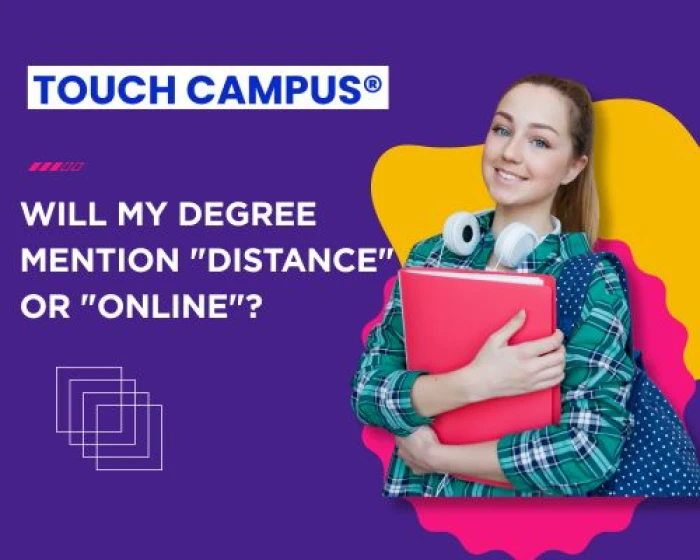Blog Body:
Online and Distance Learning (OL/ODL) have transformed education, making it accessible anytime and anywhere. But technical issues during classes or exams can be stressful — especially when deadlines are tight.
So, what support can you expect if you face technical problems? Here’s a simple guide to help you navigate those tricky moments smoothly.
Common Technical Issues Students Face
Internet connection problems
Trouble logging into the Learning Management System (LMS)
Audio or video glitches during live classes
Upload failures for assignments or exam submissions
Platform crashes or slow loading
Browser compatibility problems
Facing any of these can disrupt your learning or exam experience, but help is usually just a message or call away.
Types of Support Available for OL/ODL Students
1. Dedicated Technical Helpdesk
Most universities offering OL/ODL programs have a technical support team. They usually provide:
Phone helpline numbers
Email support
Live chat assistance on LMS portals
This helpdesk is trained to solve login issues, connectivity problems, and software glitches quickly.
2. IT Support via University Portal
Some institutions have an IT support section on their student portal where you can:
Report your problem
Track the status of your complaint
Download troubleshooting guides and FAQs
This self-help option can be very handy.
3. Pre-Exam Technical Checks
Before exams, many OL/ODL providers organize mock tests or demo sessions to:
Ensure students can access the exam platform
Check audio/video and connectivity
Provide troubleshooting tips
Participating in these sessions helps avoid last-minute surprises.
4. Live Support During Exams
Some universities offer real-time support during online exams via chat or call, so if you encounter issues, you can:
Inform proctors or technical staff immediately
Get quick assistance without missing much exam time
This reduces exam anxiety significantly.
5. Peer and Faculty Support
You can also reach out to:
Faculty members for guidance on platform use
Fellow students in forums or WhatsApp groups for quick tips
Sometimes, peers can offer practical solutions faster.
Tips to Avoid and Handle Technical Issues
Test your internet connection and devices ahead of time
Use recommended browsers and update software regularly
Keep backup devices (like smartphones) handy
Save work frequently when submitting assignments online
Know the contact details of your university’s helpdesk
Stay calm and report issues immediately instead of waiting
Final Thoughts
Technical hiccups are part of online learning, but the good news is that most OL/ODL programs provide solid support systems to help you overcome them.
Remember, prompt communication and preparation are your best friends when technical issues arise during classes or exams.
If you ever face a problem, don’t hesitate to reach out to your university’s tech support — they’re there to help you succeed!